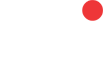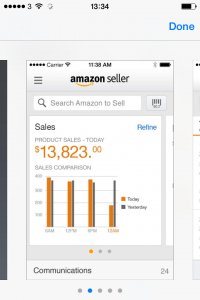Unlike eBay which offer a holiday mode option in Amazon all you can do is set your listings to inactive.
You do this by doing the following in your seller central account
Click “Settings > Account Info > Listing Status” Set to “Inactive”
Remember to reset to Active when you come back.
However, be aware that Amazon will expect you to respond to buyer messages within 24 hours even if you are on holiday.
Sadly the old method of setting an Auto Responder in Outlook to send an automated message that you are on holiday is no longer available. My advice is get the Amazon Seller App and get access to Wifi in your hotel.