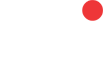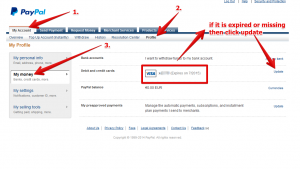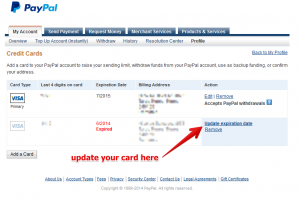As your business grows on eBay and you are getting busier and busier, you may sometimes forgot to keep in mind those little details that could make you lose some sales or stress you out! One of the important details that you may have overlooked is your expiration or your debit or credit card.
One day when everything is working great for you and you are ready to list new items that they just get on stock, eBay will send you this error: “We noticed that you don’t have a payment method set up with your eBay account. As soon as you take care of this, you’ll be able to list more items”.
Suddenly you start analyzing the situation, you have had sales just yesterday and there was no problem. You are checking your eBay account and it looks fine, linked to PayPal as usual so everything should be fine! Then you try contacting eBay and by the time they get back to you it is now mid-way through the afternoon and you are still waiting for an answer.
PayPal automatically sends you and email when any of your assigned debit or credit cards is due to expire but since you are overwhelmed with emails and when you see this email from PayPal you may think that is just another spam email and delete it .
As your credit or debit card expires PayPal automatically removes this payment method from your list assigning the next card available, in case that you don’t have another one, then your PayPal is left hanging. PayPal will send notification to eBay regarding the fact that you don’t have any way to pay or receive payments, and this is the reason for the error.
So here is the solution.
Log in to your PayPal account ,
Now that you are done you can continue listing on eBay.