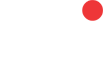Improving the speed of your website can improve conversions! Visitors expectations have grown to the point where a slow website can mean you lose their business.
Think of it this way your website speed is the visitors first impression of you! That’s why it’s essential if you are building a website that you explain this to your web developer. If you need convincing here is what Google says on the ranking of websites.
“Google uses site speed as one of the key signals in its algorithm to rank pages. In addition, a slow page speed means that search engines can crawl fewer pages using their allocated crawl budget, and this could negatively affect your indexation.”
By reducing your website’s load time, you will positively impact the marketing and sales process alike. With a fast loading website, you will get more traffic and attract more qualified leads that can be converted into customers later on.
Still not convinced?
A one-second delay in a page load time can result in:
- 11% fever page views
- 16% decrease in customer satisfaction
- 7% loss in conversions
Furthermore, Google has clearly stated that the speed of a website will affect the site’s ranking in the search results. In order to keep both your users and Google happy, it is important to pay attention to the website load speed.
Before you begin
You should determine your current website load time and find out what slows your website down. Then contact your web designer for help. Or if you prefer contact us.
After finding out what causes your website to load slowly, you should set your website performance goals. It is recommended to have a page load time under 3 seconds, this is according to Google research and the average mobile speeds across industry sectors. This means that if you optimize your website load speed to an acceptable level, you will get a significant ranking advantage over your competitors.
How can you find out your website’s load speed?
There are several online tools that you can use the measure the loading speed of your website:
Google Pagespeed Insights is a free tool from Google that runs a quick performance test on your website and provides valuable information and recommendations on how to increase performance. This tool works for both desktop and mobile versions.
Pingdom is another great tool to test your website performance and it comes with a number of useful features. It can track your website’s performance history, make data-driven recommendations on how to improve the overall website speed and generates easy to understand reports.
Another great tool is YSlow, it can also provide recommendations on how to improve the performance of the page, it can draw statistics and summarize all components.
Let’s have a look at some best practices that can help with speeding up your website
Enabling compression
Using Gzip software application for file compression can help with reducing the size of your CSS, THML, and JavaScript files that are larger than 150 bytes. Do not use Gzip to compress image files, instead, compress your images using a dedicated image editing tool such as Photoshop, where you can retain control over the quality of your images.
Minify your CSS, JavaScript, and HTML
Another neat hack to increasing your website’s speed is optimizing your code. By removing spaces, commas and other unnecessary characters you can dramatically increase your page speed. Also, remove code comments, formatting, and unused code. It is recommended by Google that you use CSSNano and UglifyJS.
Reduce the number of redirects on your page
Each time a page redirects to another page, your visitor faces additional time waiting for the HTTP request-response cycle to complete.
Remove render-blocking JavaScript
Browsers have to build a DOM tree by parsing HTML before they can render a page, meaning that if your browser encounters a script during this process, it has to stop and execute it before it can continue.
Improve server response time
The server response time is directly affected by the amount of traffic your website receives, the resources each page uses, the software your server uses, and the hosting solution you use. You can easily decrease the server response time by looking for performance bottlenecks such as slow database queries, slow routing, or the lack of adequate memory and fixing them. The optimal server response time is usually under 200ms.
Optimize your images
You have to be sure that your images are no larger than they need to be and that they are in the correct image format: PNG files are generally better for graphics with fewer than 16 colours while JPEGs are generally better for pictures, and also be sure that they are compressed for the web.
You can use CSS sprites to create a template for images that you use frequently on your site such as buttons and icons. CSS sprites combine your images into one large image that loads all at once – meaning that there will be fewer HTTP requests when your page is being loaded.
Reduce the number of Plugins
Plugins are a common component of each website, they are used to add specific features. Unfortunately, the more plugins you have, the more resources are needed to run them. As a result, your website works slower and also, security issues can appear. We recommend checking what plugins are you running on your website and deleting the unnecessary ones.
Final thoughts
Getting your page load times to where you want them to be can be quite challenging. Spend some time looking through your site’s speed test results and look for issues that have the greatest impact on your load times.
By focusing on those high-impact factors, you can quickly decrease your website’s load speed and by doing so, you will ensure that your website’s visitors won’t experience long load times and leave. If you need any assistance with speeding up your website, feel free to contact us and we will have a look into what might be causing slow load times.